TourBox Elite review: new and improved controller for Lightroom, Photoshop and more
TourBox has updated the Neo with new features and capabilities, but is it worth the upgrade?

Update (11/9/2022): Updated Kickstarter links and info now that the product is available for retail purchase
A few weeks ago I reviewed the TourBox Neo, an intriguing input device designed for photographers, video editors, and other creative types. That review is now somewhat outdated, for TourBox is now offering a new and improved version, the TourBox Elite.
What’s new? And is the Elite worth buying? Let’s find out.
Disclaimer: TourBox sent me a TourBox Elite, but have not paid for or sponsored this review.
New Bluetooth connectivity
The biggest update to the TourBox Elite is wireless operation via dual-channel Bluetooth. This is a wonderful change (and something I requested in my NEO review), for it means the controller no longer has to occupy a USB port on a computer. Without a cord, I also think the TourBox looks cleaner and more professional; especially when sitting next to a wireless keyboard and mouse.
If you prefer the old way of connecting via USB, you still can. TourBox provides a USB-C cable in the box. The TourBox Console software will ask you to choose between Bluetooth and USB at setup and anytime a connection change is detected.
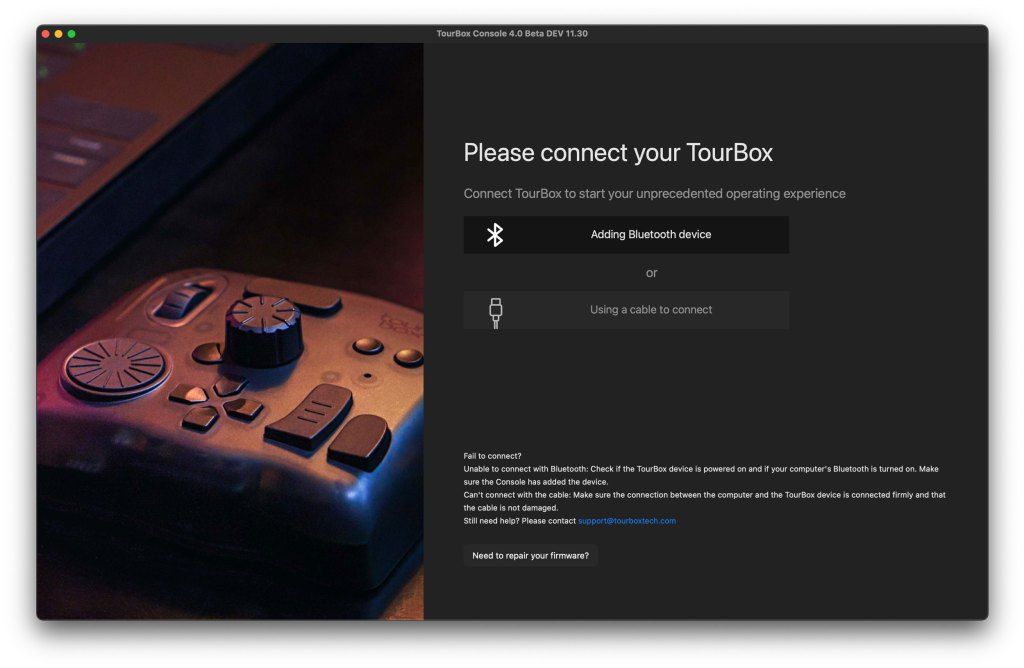
Concerning speed and responsiveness, I saw no difference between Bluetooth and USB. Both performed exactly the same when editing images in Lightroom Classic and Photoshop, and I never experienced any dropouts or wireless signal issues when connecting via Bluetooth. For some existing TourBox users, I could see Bluetooth connectivity being enough reason to upgrade.
New haptic feedback

Similar to a smartphone or video game controller, the TourBox Elite includes a new haptic feedback system. This causes the controller to softly vibrate and emit aural "clicks" when using the scroll wheel, dial and knob. You can feel and hear clicks, but it's not mechanical in nature.
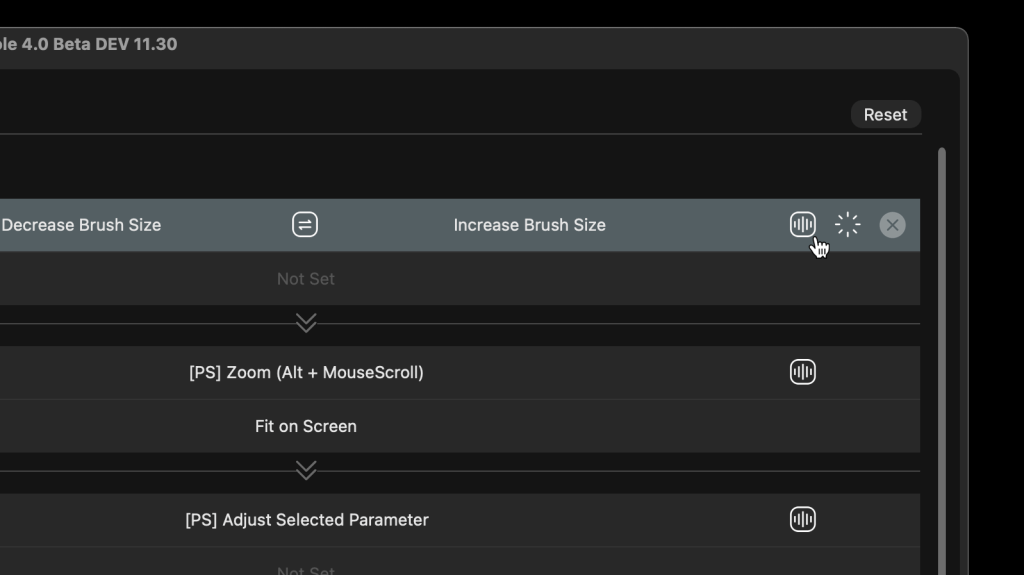
Each knob has customizable vibration and speed settings inthe TourBox Console software. These allow you to make the modify the spacing between each click (so they're tighter or looser in feel) and control how quickly the vibrations occur. If the vibrations and click sounds annoy you, they may be individually disabled for the scroll wheel, dial and knob through the TourBox Console software (pictured above), or you may turn them off altogether.
Personally, I much prefer the haptic system over previous generations of the controller, and feel they're a notable improvement.
New colors and finish
The Elite uses a new exterior finish that uses “anti-germ technology for the surface and a UV anti-fingerprint technique to keep it from fingerprints or stains.” This is a welcome addition, for my NEO got smudgy and oily-looking after a few days of use. The Elite does a much better job of repelling fingerprints and looks much cleaner sitting on a desk.

Colors include the classic matte black, ivory white, and a new "smoke black translucent". I didn't use the white, but I did try the other two, and preferred the semi-opaque model (one at far left in the image above), mainly because it appeared to do a slightly better job of repelling fingerprints compared to matte black, and because I just liked how it looked.
What hasn’t changed
Besides the aforementioned, the Elite is otherwise pretty much the same as the NEO. The hardware design and button layout is the same, though the Elite does feel a touch heavier due to the AA batteries and internal hardware changes.
TourBox has however changed the action of some of the buttons. Buttons now feel a touch tighter and less springy than the same buttons on the NEO. The scroll wheel at top left now glides smoothly without physical notches (it now uses the haptic system).
Functionality wise, the TourBox Elite is just as good as the NEO. I enjoy using the controller in Lightroom and Photoshop; especially when using tools that feel more intuitive using wheels and dials (eg, adjusting brush size). The TourBox does take some time to develop sufficient muscle memory with, but it didn’t take long for the controller to become a productive addition to my photo editing workflow.
Room for improvement
TourBox improved the design and experience of the Elite, though there is still some room for improvement.
I’d much prefer a rechargeable, internal battery instead of two AA batteries. Removable batteries encourage waste, and it would be easier to recharge the controller via USB-C (similar to my wireless keyboard and mouse) instead of dealing with physical batteries.
I would also like to see presets for more applications in the TourBox Console software. Right now there’s Photoshop, Lightroom, and two Premiere presets. Additional user-submitted presets may be downloaded and imported separately, but it would be nice to see more built-in options for apps like Capture One, Final Cut, etc.
Final thoughts

Overall, I think the TourBox Elite is an awesome controller for Lightroom and Photoshop. I was surprised how naturally it fit into my existing workflow, and continue to use and enjoy it.



