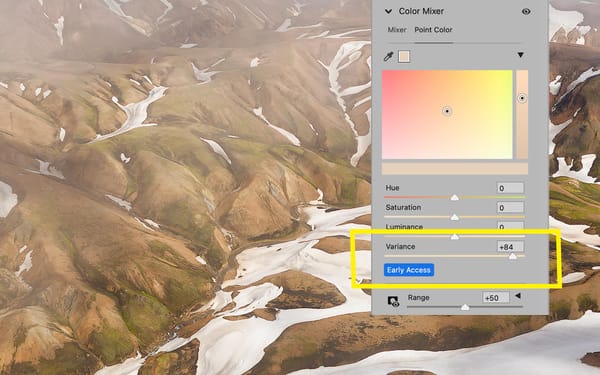How to use a cable release with the Mamiya RZ67
Three different methods for triggering the shutter on the classic medium format RZ67 for less camera shake and creating long exposure images.

I searched high and low on the internet for this information, but had a hard time finding complete instructions for using a cable release with the Mamiya RZ67. Eventually I figured it out, so to save others from struggling, here are three ways to use a cable release with this classic medium format camera.
Simple shutter release
The first method is the simplest and most obvious — thread the end of the cable onto the main shutter button. To do this, first lock the shutter button so it doesn't fire when inserting the cable. You do that by rotating the black dial around the shutter button so the white dot is pointed at the bigger red dot.

Next, thread the cable release onto the shutter button. When it stops turning, carefully slide the button lock you rotated earlier back to its active position (so the white dots are aligned at the bottom).

Whenever you're ready to take the image, press the plunger at the end of the cable. The pin inside the cable is inserted into the button, and — click — an image is captured. After doing this, make sure you retract the pin in the cable before advancing the film roll or the shutter will fire again!
Two-step shutter release
This second method is similar to the first, but with the cable release threaded onto the Mamiya lens. To begin, thread the cable onto the silver input on the side of the lens until you see a bright red band (pictured below).
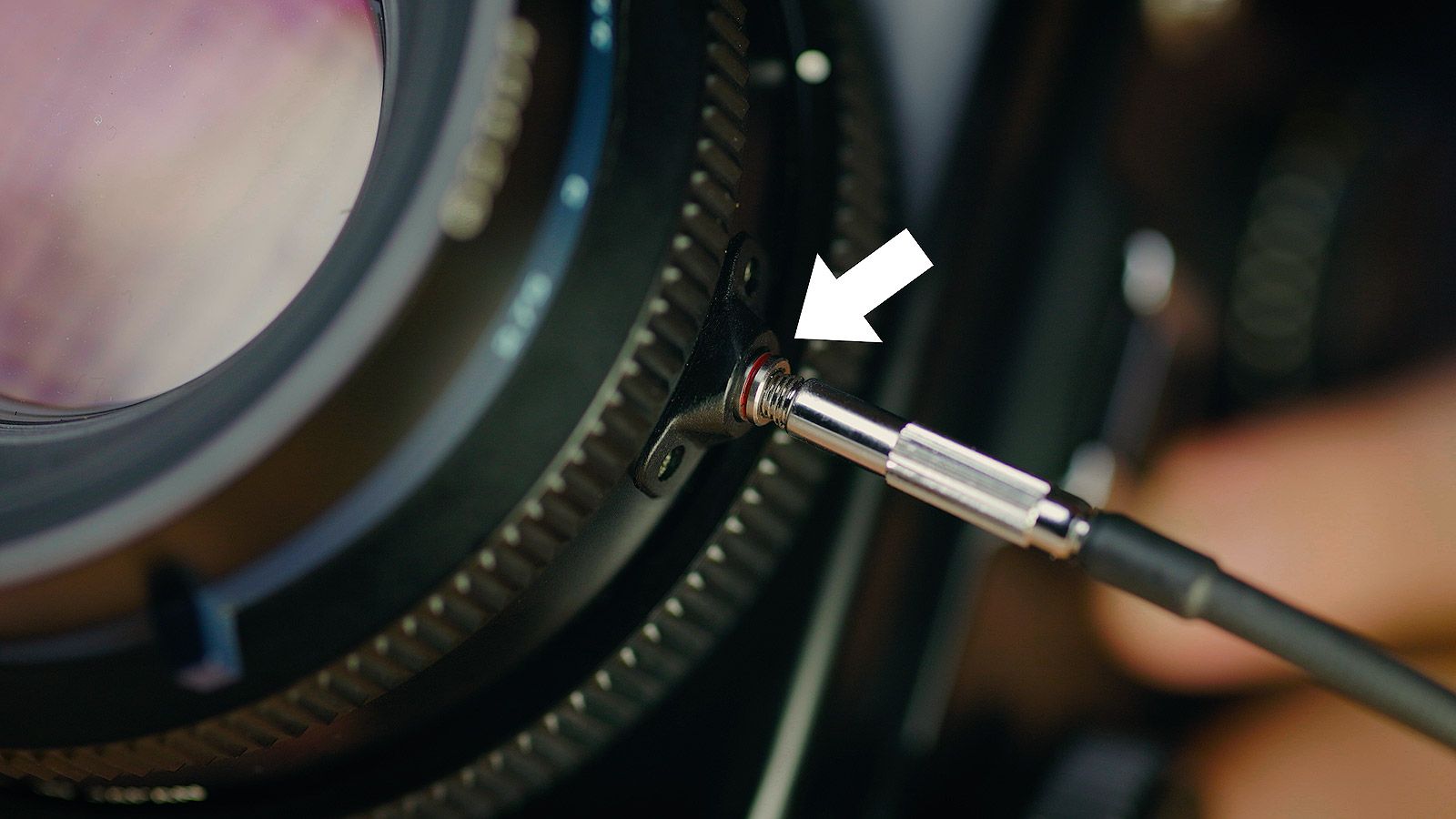
Next, press the shutter button on the front of the camera body. The mirror inside will lock up, and the leaf shutter inside the lens will close completely.

Now press the plunger on the cable release and the shutter will open and close using its assigned speed. The image has now been captured. Again, make sure you retract the pin before advancing the film.
Compared to the first method, this minimizes vibration, removes the need to lock the body shutter button, and provides the photographer with additional control. From a user experience perspective, I'd pick this method instead of the first.
Long exposure
Now we will use the cable release to create a long exposure image using a slower shutter speed than what the Mamiya Rz67 provides through its shutter speed dial. This can be helpful when shooting water, clouds, or any subject in motion you'd like to blur and soften for artistic effect.
Similar to the second method above, screw the cable release into the side of the Mamiya lens until you see the red band. Next, look for the timer switch nearby. Press and hold the silver latch on the switch, then slide the switch to the right. The switch should lock into place and a white "T" should now be visible on the left.

Next, set the shutter speed dial to "B" (for "Bulb" mode). This will allow the shutter to stay open for however long we want.

To take an image, press the shutter on the camera body. Like before, the mirror inside will lock up, and the leaf shutter will close. Then whenever you're ready, press the plunger on the cable release. The leaf shutter inside the lens will open and stay open.

Use a timer or count in your head the number of seconds you want the shutter to remain open. When ready to stop, press the latch on the same timer switch you engaged before. The timer will disengage and the shutter will close. Again, make sure you now retract the cable release pin before advancing the film.
(Note: I wish there was a way to disengage the shutter without touching the camera, but AFAIK this isn't an option. If you know a trick I don't, feel free to contact me).
Video
If you'd rather watch a video of these instructions, check out my video below.