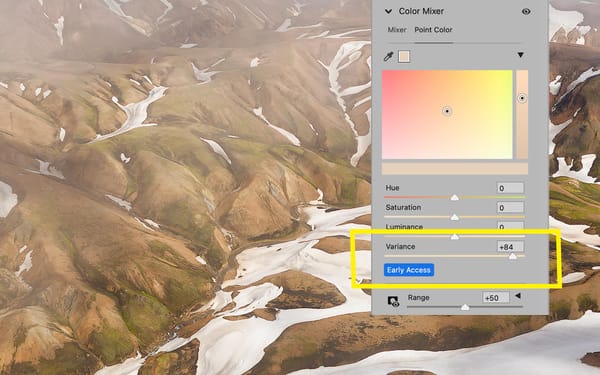10 fantastic tools in TK8 (TKActions)
Ten of my favorite, most frequently used tools in TK8, one of the best photo editing plugins for Adobe Photoshop

For years I've used TKActions (now known simply as "TK8") to speed up my photo processing workflow, dodge and burn, apply luminosity masks, export sharpened images for the web, and other tasks that would be too time consuming without it.
Note: Enter promo code DOMINEY to get 15% off TK8
For those unfamiliar with TK8 and what it can do, I put together a video highlighting ten fantastic tools and features in TK8 that I believe make the plugin worth owning and using.
Those features include:
- Dodging and burning brushes
- Paint contrast brush
- Black and white clipping alert
- Orton effect
- Color clone brush
- Clean dust
- Luminosity and color masks
- Color grading
- Vibrance and saturation masks
- Web sharpening
Disclaimer: This video is not paid or sponsored. I'm also not affiliated with the developer. I simply produced this video because I love using the plugin and believe it's worth sharing.