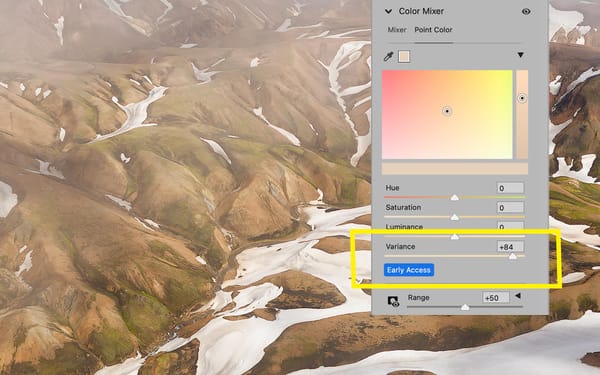Canon PRO-300 vs the PRO-10: Is newer necessarily better?
Does the (newer) Canon PRO-300 inkjet printer create better color and black and white prints than the PRO-10? Should you upgrade?

For the past few years, I have used a Canon PRO-10 to create photography prints, and it has been a great investment. A little pricey, when you add up the cost of paper and ink (not to mention the printer itself), but ultimately worth it. With the PRO-10, I have been able to experience my photography from a different perspective (off-screen), learn the intricacies of preparing photos for printing, and understand the difference between the myriad of available paper types (glossy, matte, baryta, rag, etc).
When I originally purchased the PRO-10, the next-best printer was the Canon PRO-1000 which cost nearly $1000 more. Better printer, sure, but I wasn't willing to spend over a thousand dollars on a printer when I was just getting started. For me, the PRO-10 was the right printer at the right time.
But now Canon has replaced the PRO-10 with the newer PRO-300, a "mini" PRO-1000 using the same LUCIA PRO ink system, same hardware design, same LCD screen, same menu system, but in a smaller form-factor that supports the same maximum print size of 13x19" (A3+) found on the PRO-10.
Again, I considered the PRO-1000, but decided I was perfectly happy with 13x19" (I could always get larger prints through a lab), and felt it would be smarter invest in a printer released in 2020 with newer hardware and components than a printer introduced in 2015 (when the PRO-1000 came out).
So far, the PRO-300 has been a notable improvement over the PRO-10. Printing is faster, the printer takes up less space, the software is better (Canon's newer "Professional Print and Layout" instead of "Print Studio Pro"), and its on-board menu screen is fantastic compared to the PRO-10's blinking status lights (which felt like deciphering morse code at times).
But at the end of the day, what matters are the prints. Do prints from the PRO-300 look better than the PRO-10? Is there a noticeable difference?
To find out, I printed color and black-and-white test prints using the PRO-10 and PRO-300. For paper, I used different stocks from Canon, Red River Paper, and Hahnemuhle. I also used the official ICC profiles made by each paper manufacturer.
Check out the results in the video below:
Papers for the PRO-300 worth checking out
Photo Rag Baryta (Hahnemuhle) — Weighty, 100% cotton semi-gloss baryta paper with a nice finish and texture. Baryta papers typically use optical brighteners (aka OBAs) to display whites using a brighter white point, but this paper doesn't use those, which is better for long term archival purposes. Beautiful paper that works especially well with high contrast black and white. For a similar paper that costs less, check out Palo Duro Baryta Fiber 300 from Red River Paper.
William Turner Matt Fine Art (Hahnemuhle) — First time I saw this paper, my jaw dropped. Gorgeous heavy texture, great matte finish, almost watercolor like in appearance. A great paper to own for those special images, especially subjects with a natural texture and grain that can be enhanced by the underlying paper.
Palo Duro SoftGloss Rag (Red River Paper) — Great general purpose paper with a nice semi-gloss finish that isn't too glossy or too matte. Excellent detail and tonality. I've created more prints with this paper than anything else.
Polar Matte (Red River Paper) — Soft white, matte paper that works beautifully with low contrast images. Very subtle, non-reflective. Great paper if you want an understated, fine art look with your photo.
Luster Photo Paper (Canon) — Good general purpose photo paper that's not too matte, not too glossy. Also costs less.