Godox GM6S monitor review: light, quiet and affordable
Lightweight, completely silent HDMI video monitor that can control cameras with an additional cable

The Godox GM6S ($329) is a 5.5" HDMI camera monitor with 1200nit brightness, 1000:1 contrast ratio, and 1920x1080 HD resolution. The monitor weighs half a pound (273g/9.6oz to be exact), and may be powered using a single L-series battery, DC power adapter cable, or external power via USB-C (none of which are included with the monitor). Exposure tools including false color, waveforms, and focus peaking are provided, plus camera control using an accessory cable (purchased separately).
For users who want the same monitor with a larger 7" screen and two battery mounts instead of one, Godox has also introduced the GM7S for a few more bucks. For all intents and purposes, nearly everything in this review will be applicable to the GM7S.
- Lightweight
- No fan, completely silent
- Touchscreen interface
- Customizable function buttons
- No battery or power supply included
- 8-bit color, not 10-bit
- Camera control cable costs extra
Disclaimer: Godox provided a GM6S for this review. Any and all opinions are my own.
Powering the monitor
The GM6S provides three options for power: DC input, a single L-series battery, or USB-C. The USB-C option is my favorite, for then I can supply power using a USB power bank or v-mount battery. The GM6S does not require a mounted battery when powered via USB-C, which helps cut down on weight overall weight.

Note that the GM6S does not come with a battery, a DC power cable, or even a USB-C cable. Godox expects you to use your own hardware.
Connecting a camera
The GM6S has two HDMI 1.4 ports - one in, one out - supporting DCI and UHD 4K video. Provided cables include HDMI, Micro-HDMI and Mini-HDMI for connecting all types of cameras.
The HDMI out port provides a pass-through video signal from the camera to another display or monitor. This means a secondary reference monitor or any kind of HDMI display may be connected to the GM6S to see video out from a connected camera.

User interface
The GM6S provides all the standard image monitoring tools, including focus assist, zebra, waveforms, center marker, safety marker, grid, auto meters, and false colors. There's also an "All waveforms" option that displays all waveform monitoring tools together.

The GM6S interface is accessed using a top scroll wheel or through its touch screen. The operating system appears to be the same software used by other video monitor manufacturers including Feelworld, Andycine and others. Usability wise, it's okay, but the interface feels dated and requires more drilling down inside menus to enable and disable functions than I would like.

Fortunately, there are five customizable function buttons on top of the monitor to assign common functions including false color, waveforms, focus peaking, LUT display, and more. These are much faster than using the on-screen interface once sufficient muscle memory is established.

False color (the exposure tool I use most often) offers two IRE color schemes. Both display a bright green color around middle gray for most cameras (35-45 IRE), a pink/salmon color for skin tone, distinctive hues for dark grays and bright whites, then light gray and soft pastels for everything else.
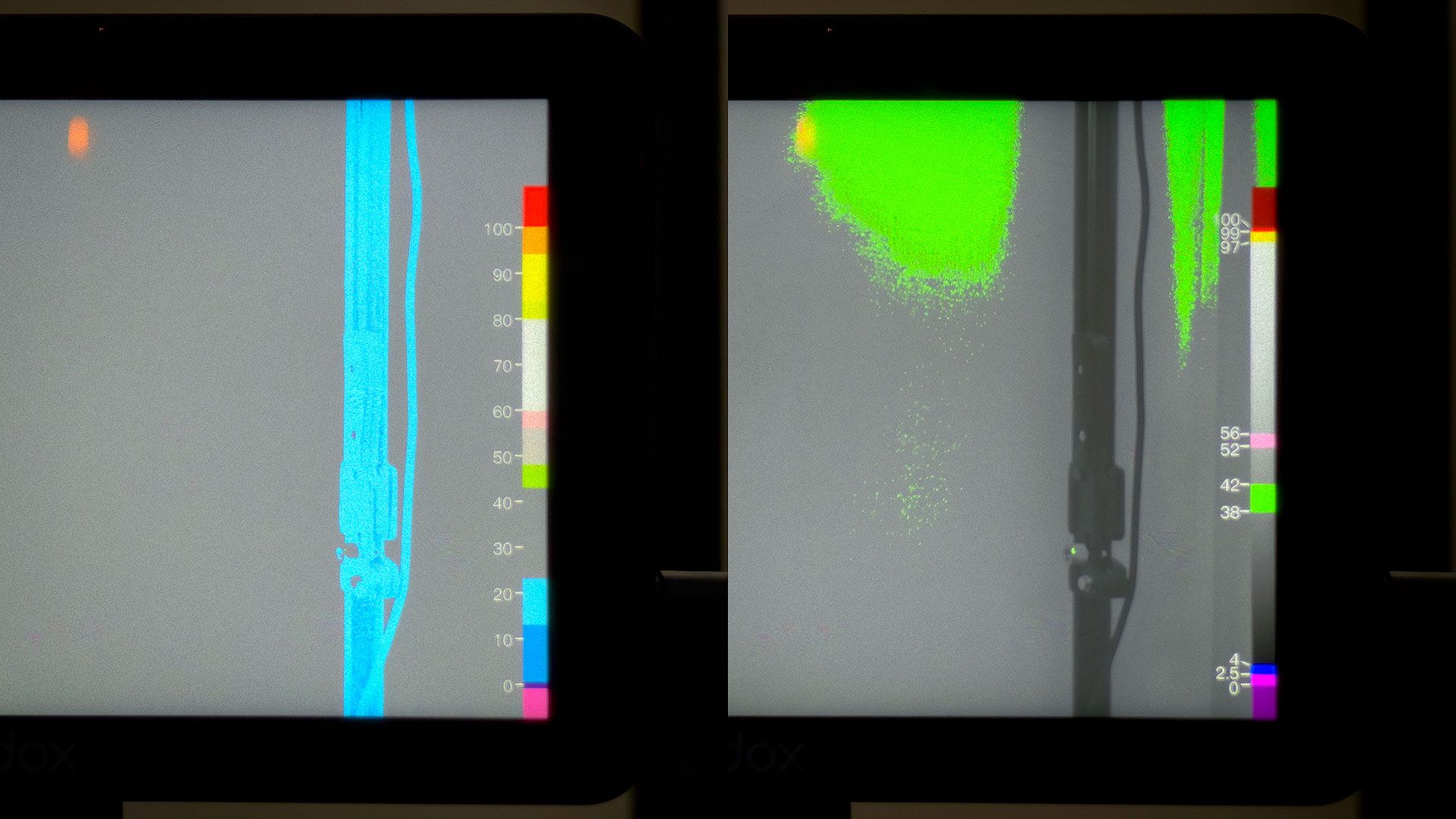
Camera control
The GM6S can trigger the camera shutter, start and stop video recording, manually adjust focus, and adjust exposure (aperture, shutter speed, ISO) using an accessory cable purchased separately. Once enabled, camera controls are accessed by swiping left from the right edge of the touch screen.

Godox offers five camera control cable interfaces including multi-connector, USB Type-C, mini USB, micro USB and Fujifilm. Check the Godox camera control manual (PDF) for camera support and compatibility. Godox provided me with a USB Type-C cable to control a Canon EOS R5 and R6.
Controlling my R5 and R6 from the GM6S is great. I can quickly start and stop recording and adjust exposure without taking my eyes off the monitor. If I change settings on camera, the GM6S updates to reflect those changes. I found this interface to also be an effective way to verify camera settings while shooting.

I initially thought that selling the camera control cable separately was a knock against the monitor, for no one wants to purchase a product marketing a feature that does not work without buying something else. The user experience would certainly be better if all five cables were included, but because they are so many, and not everyone will even be interested in camera control, I get why the cables must be purchased separately. Fortunately, the cables only cost $15.
Loading LUTs
The Godox GM6S supports LUTs (look-up tables) to view a graded preview of the camera's video signal. This is most commonly used to convert Log to Rec.709. The LUT doesn't affect the recorded video, it simply shows a preview of the footage on the display.
Multiple LUTs may be imported using an SD card through the bottom of the display. These imported LUTs are saved to memory inside the monitor, which means the SD card may be removed following import. Once imported, you select a LUT, then preview using the whole screen or use "compare" mode to see a side by side comparison.

Summary
The biggest advantages of the Godox GM6S compared to other HDMI monitors are its weight, low power consumption, and silent operation. All good things for shooting run and gun video with a gimbal, slider, and/or camera rig. Powering the monitor via USB-C is convenient and easy.
The on-screen user interface is decent, but could be better. To me it feels cumbersome compared to more modern touch screen interfaces seen on monitors made by other companies (eg, SmallHD, Atomos). Perhaps Godox could develop their own custom interface to provide a better, more polished user experience.
Overall, an above average HDMI video monitor for videographers who don't need to record video externally or require more advanced features.



