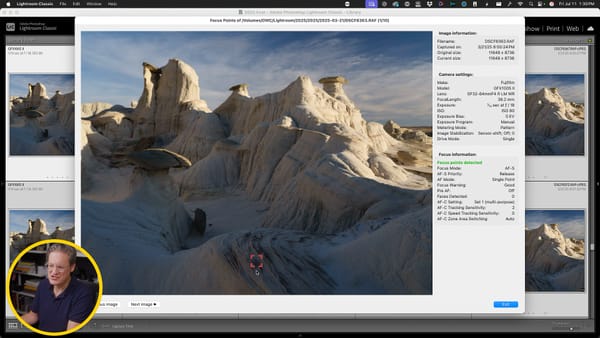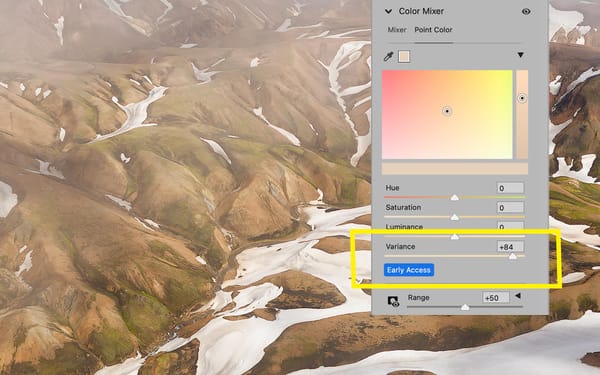So clutch: Peak Design Micro Clutch review
Smart solution for stronger grip, stability and security when carrying small, slippery mirrorless cameras

Peak Design has launched a new Micro Clutch hand strap (Kickstarter) for mirrorless camera bodies. This small strap provides better grip and security when shooting handheld, and is compatible with other Peak Design accessories including their popular Capture Clip and camera straps.
- Well designed and engineered
- Provides better security and grip when shooting handheld
- Comfortable to hold and use
- Compatibile with other Peak Design products
- Takes a bit of time to mount and fit properly
- Strap could be a little longer for chunkier camera bodies
- Needs a pouch for storing extra items
Mounting the Peak Design Micro Clutch
Peak Design is offering two base plate designs for the Micro Clutch: "I" and "L". The latter is best suited for camera bodies with extended grips, while the former is best for cameras without.
I received the "L" version for use with my Canon EOS R5 and R6, but the plate can also be used with mirrorless cameras that lack grips (the extra bit of plate just sticks out some, as seen in the image below).
The back of the Micro Clutch metal base plate is rubberized, and mounts using one of two 1/4"-20 screws that come with the product. The shorter screw is for mounting just the base plate, while the taller screw is for mounting both the base plate and (included) tripod plate.
Mounting the Micro Clutch is quick and easy with the shorter screw, but the longer screw takes extra time because two plates must be positioned together just so.

Both screws are tightened using a small wrench. When not in use, the wrench cleverly slots into a magnetized groove on the side of the base plate. I doubt this wrench would ever fall out on its own and get lost, but if it did, a 1/4" standard screwdriver could be used to remove the plate.
Once mounted and tightened, the Micro Clutch hugs the bottom of the camera, and its rubbery top coating does a good job of keeping the plate in place while hand holding a camera.
With the base plate mounted, the next step is looping the Micro Clutch's silicon strap through the top loop of the camera. For cameras with small eye loops (like my Fuji), the Micro Clutch comes with an extra split ring and mounting tool. The strap offers a variety of mounting holes to accommodate camera bodies with different heights.

When adjusting the strap, I recommend holding the mirrorless camera as you normally would, then tighten the strap around your middle and ring fingers. Note which number this correlates to on the strap, then mount the strap by pressing it over the black stud on the front of the strap. This process can be a little time consuming and fidgety, but eventually you'll get it right.
Using the Micro Clutch with Capture Clip, Straps
Not surprisingly, the Micro Clutch is compatible with other Peak Design accessories including the aforementioned Capture Clip and camera straps.
The Capture Clip mounts to a backpack shoulder strap or belt, and provides a convenient place to safely carry a camera when walking or hiking. The Micro Clutch tripod plate works perfectly with the Capture Clip, and mounts/unmounts a camera just as easily.

The plate is also compatible with Arca ball heads; making it easy to mount a camera with a Micro Clutch to a tripod. This is super convenient, for it means the Micro Clutch may remain mounted to a camera when switching to a tripod after shooting handheld.
Peak Design's (legendary) camera straps are also compatible with the Micro Clutch. Simply mount one red anchor to a cutout on the base plate, and the other to the opposing (unused) mount on the left side of the camera. Attach the camera strap to the anchors, and you now have two handheld camera straps for optimum comfort and security.
Final thoughts on the Peak Design Micro Clutch
Like many Peak Design products, the Micro Clutch is smartly designed and engineered. Its materials and construction are high quality, and it's clear that Peak Design put a lot of thought into it. The product wasn't as straightforward or quick to setup as initially expected, but eventually I got it, and the Clutch felt great with both my Canon EOS R5 and Fuji X100T (especially the latter, which has always felt small and slippery in my larger than average hands).
But there is room for improvement. I think the strap could use a little more length to better support taller, chunkier mirrorless camera bodies (like my EOS R5, where the very last notch on the strap was used). Secondly, I wish the product came with a small pouch to store extra items when not in use (the second screw, tripod plate, split ring mounting tool, etc). For now, I'll be storing these accessories in a ziploc bag marked with a Sharpie.
Overall, I think the Micro Clutch is a great accessory for anyone who wants a stronger grip with their mirrorless camera, not to mention decreased chance of droppage and damage.