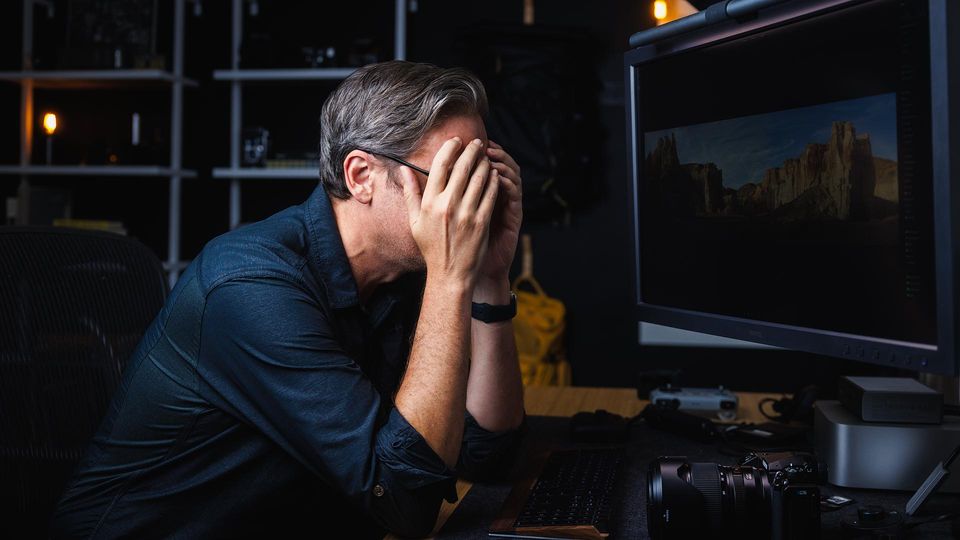
This photo editor is blowing my mind
Without question, Adobe is undisputed heavyweight of photo editing. With a history longer than any other company, they have gathered a substantial community of photographers, including myself, who rely on their desktop applications for image processing.
But if you look around, there are newer, smaller, non-Adobe companies providing viable alternatives to Lightroom and Photoshop. Companies who don't have the historical baggage of decades-old software, who can dream-up their own editing tools to help photographers achieve their creative goals.
One of those companies is Skylum Software, developers of Luminar Neo for macOS and Windows. This app became famous a few years ago when it introduced sky replacement functionality. Since then, Skylum has continually updated the app with even more tools and features, some of which are genuinely different and surprising.
Through the support of Skylum Software (who sponsored the video below), I was able to spend some quality time with Luminar Neo; explore everything the application has to offer, and share a few of the smart, clever tools I found helpful when editing landscape images. Check it out:
As a special bonus to you and others who subscribe to my email newsletter and read out my written articles, here is extra footage I cut from the public video (for the sake of time) demonstrating Luminar Neo's sky replacement tool, plus general thoughts about image compositing.
If you'd like to give Luminar Neo a try with your images, click the button below to download a free trial for macOS and Windows. And if you do decide to keep the app, use code "dominey" to get 10% off your purchase.


