Level up your Photoshop game
Tips, tricks and techniques to help you do more in Adobe Photoshop
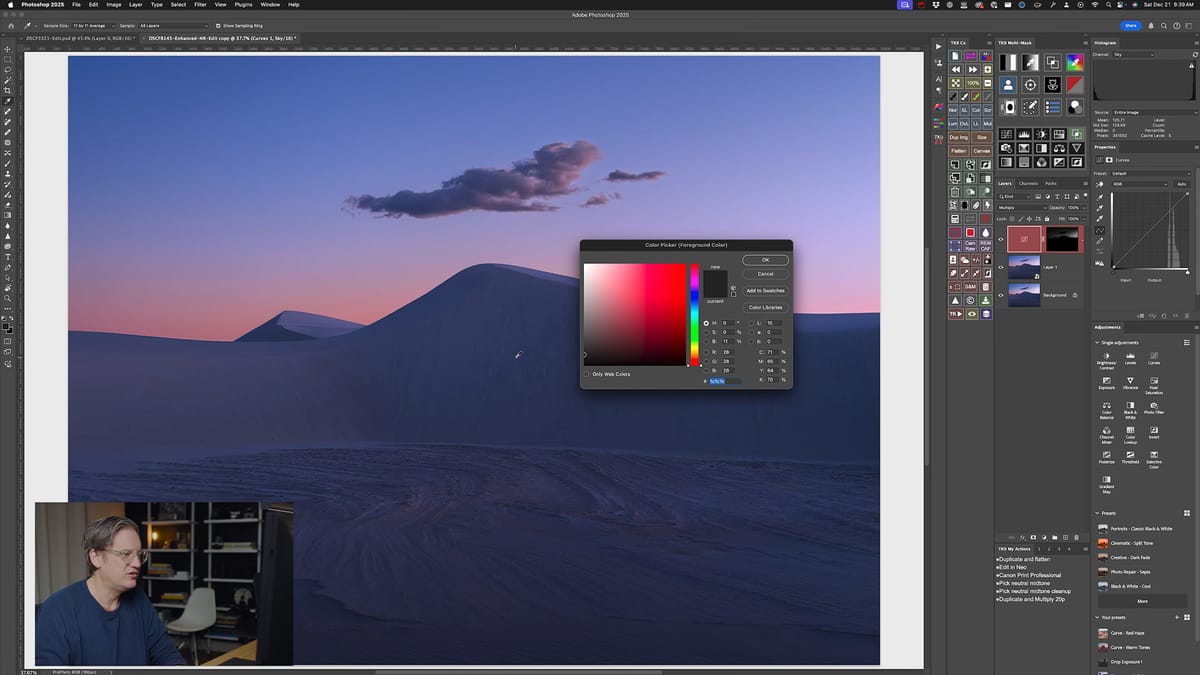
In recent months, Adobe Photoshop has unexpectedly taken on a bigger role in my photo editing workflow. I’ve always aimed to do the bulk of my edits in Adobe Lightroom Classic, saving Photoshop for finishing touches like cleanup, sharpening, upscaling, and other refinements, but for whatever reason, I’m finding myself using—and enjoying—Photoshop more now than I have in years.
So late last year, I started producing more videos about photo editing in Photoshop, demonstrating a number of practical, powerful tricks and techniques that are hard (if not impossible) to replicate using non-layered raw editors like Lightroom. In case you haven't been around my YouTube channel in a while, here's what you've missed.
Color grading tricks in Photoshop
Lightroom's Color Grading interface is great for simple color toning, but Photoshop allows you to subtract colors to strengthen and simplify color palettes, apply gradient maps, and dodge and burn in unique ways. In this video, I share some of my favorite, most-used color editing techniques for you to experiment with.
Simple yet powerful blend mode tricks
Most people probably don’t give much thought to Photoshop's layer blend modes. Yet, they’re among the simplest and most powerful tools in the app. In this video, I explain how blend modes are organized, dive into the “Special 8” modes and how to use them, and showcase practical examples of how blend modes can be used to enhance your images.
Using luminance to brighten images
Alongside hue and saturation, luminance is a key component of color. It affects how bright we perceive a subject to be, so we can use it when balancing tonal values and dodging and burning. In this video, I demonstrate how to dodge and burn using luminance tools in Photoshop (and Lightroom Classic too for comparison).
Advanced Photoshop masking using TK9
Luminosity masking is one of the most powerful editing methods in Photoshop, for they create ultra-precise selections for dodging, burning, coloring, and other tasks. Photoshop natively supports luminosity masks, but creating them can be slow and cumbersome. Thankfully, there are a number of third party Photoshop plugins to help, including my favorite, TK9. In this video, I share some of cool new features in the latest version of TK9, and demonstrate advanced methods for creating masks using the plugin.
(FYI, if you're new to luminosity masks, Tony Kuyper offers a free, stripped-down version of TK9 to help you learn the ropes).



