DxO introduces PureRAW 5 with local adjustments and more
New version of DxO's raw file pre-processing application, now with local adjustments, improved UI design, presets, and a new de-mosaicing engine for Fujifilm X-Trans cameras

DxO has introduced PureRAW 5, the latest version of their raw pre-processing desktop software for macOS and Windows. Functioning as both a standalone app and plugin for Adobe Lightroom Classic, PureRAW de-mosaics, de-noises and sharpens raw files for cleaner, sharper, better looking results. The software then exports images as JPGs, TIFFs, or raw DNG files for additional editing and processing thereafter. PureRAW is a one-time purchase (no subscription, use as long as you like) of $120/€120 for new licenses or $80/€80 for upgrades from previous versions.
What are the new features? And is PureRAW worth buying or upgrading to? Let's take a look.
How PureRAW works
DxO PureRAW processes raw files or DNGs—whether straight from the camera or exported from Lightroom—using DxO’s proprietary camera and lens profiles developed in their Paris lab. The company has created over 100,000 unique profiles tailored to specific camera and lens combinations. During processing, PureRAW also applies advanced denoising and user-controlled sharpening to improve image quality from the start. The result can be exported as optimized DNGs for further editing, or as rasterized JPEGs or TIFFs.
Adobe and other companies offer lens correction profiles that handle distortion, vignetting, and chromatic aberration reasonably well. However, DxO is known for its custom profiles, which often deliver more precise corrections across a wide range of camera and lens combinations. These profiles were once exclusive to DxO PhotoLab, but are now available separately through PureRAW for those who prefer to color grade and process their images using other applications.
PureRAW 5 de-noises and (optionally) sharpens raw images during the demosaicing process—essentially altering the core data of the raw file to reduce noise and enhance clarity and detail. This approach differs from most photo editors, which denoise images after raw data has already been de-mosaiced. PureRAW 5 decides how much or little noise to remove, with some user control over Luminance and Details after the fact.
PureRAW 5 functions as a standalone application for macOS and Windows and as a plugin for Adobe Lightroom Classic. Additionally, files from a local drive can be quickly processed through the macOS Finder (shown below) and Windows Explorer file system apps.
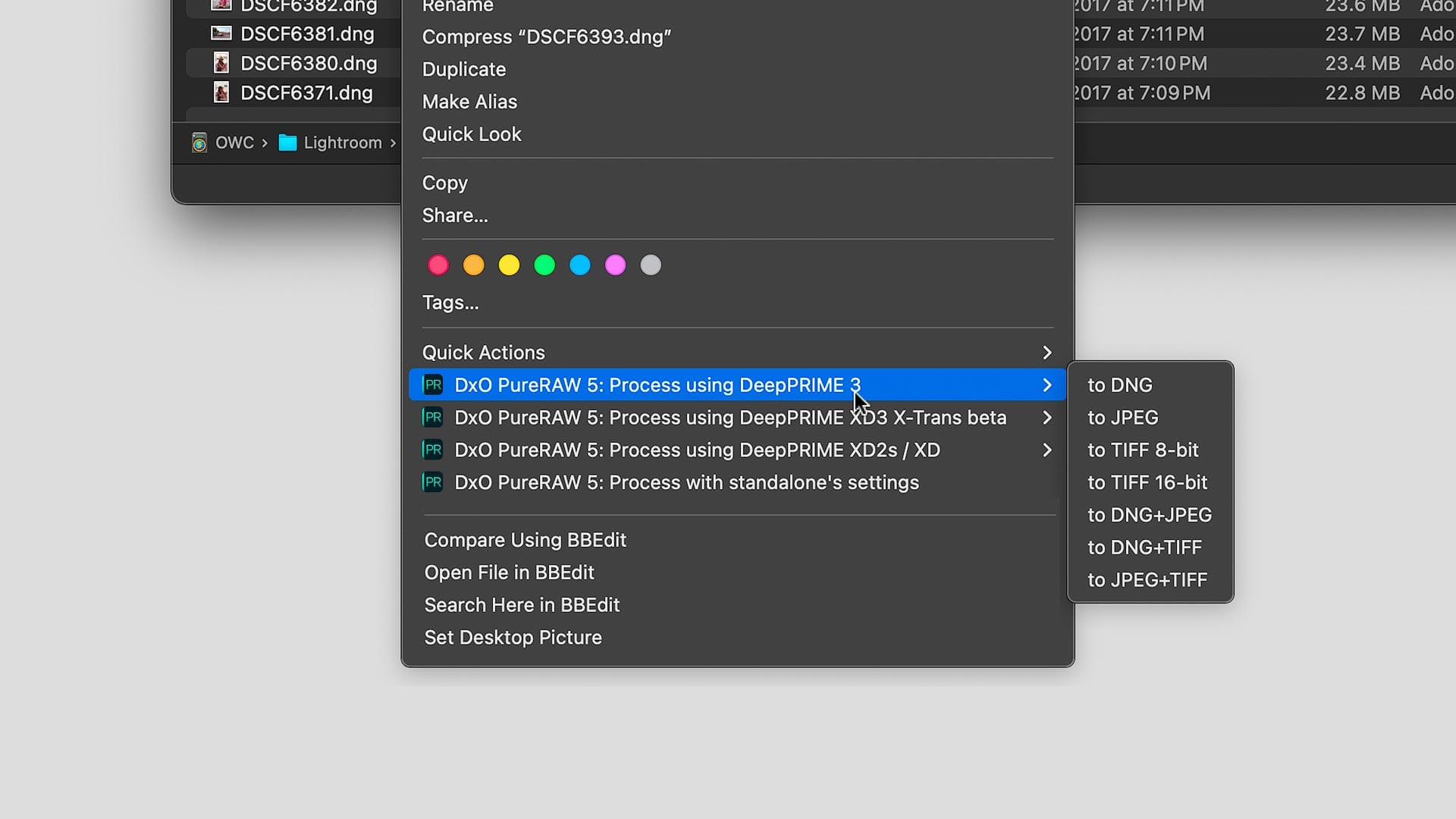
Raw files may be processed individually with or without previews, or entire folders of raw files may be queued and batch processed for quicker processing (example below). In both uses cases, new image files are created (with options for DNG, JPG and TIFF) with customizable file naming conventions and directory output.
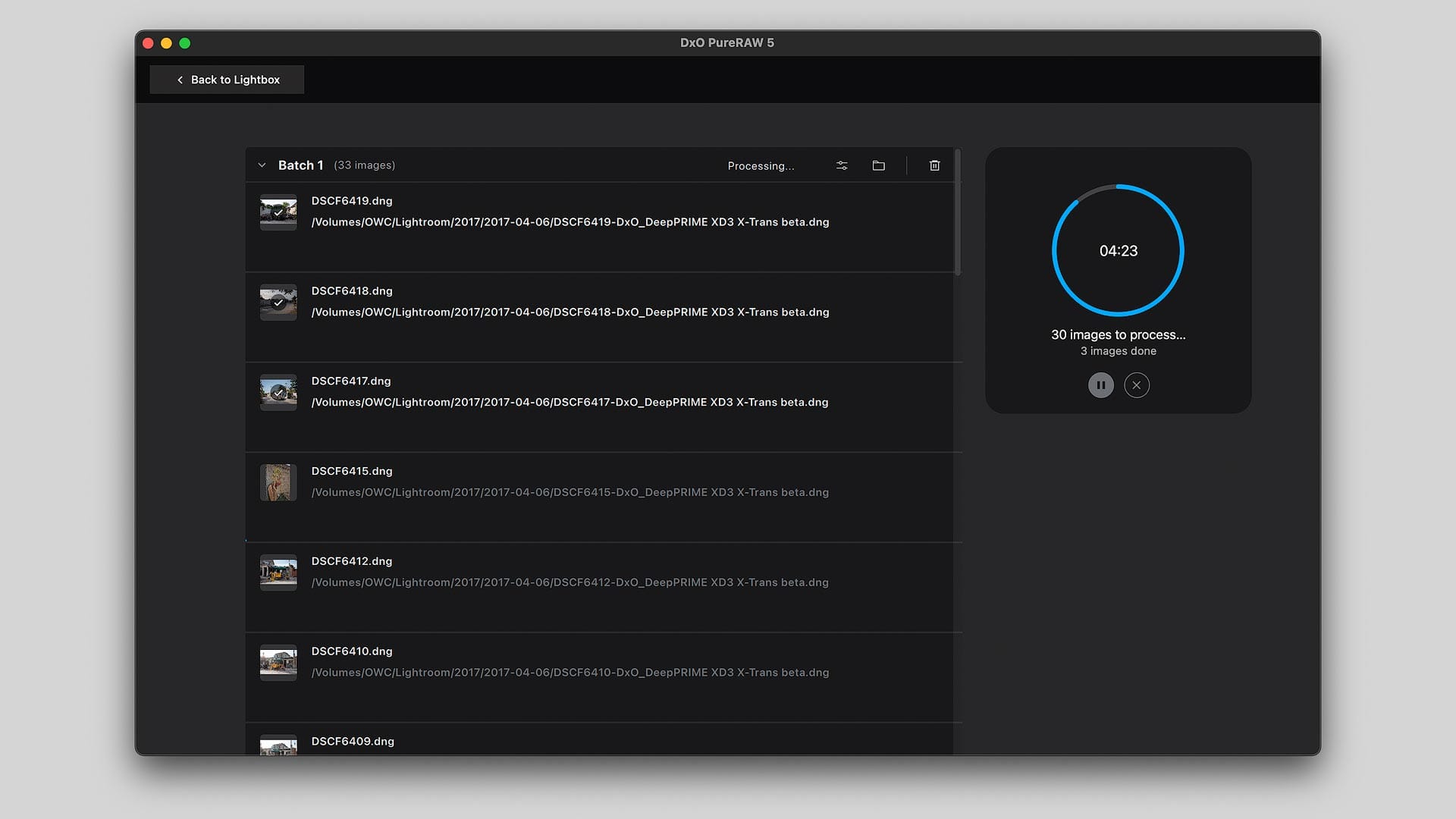
What's new in version 5
With the latest version of PureRAW, DxO has added new features and usability improvements.
Local adjustments
PureRAW 5 introduces selective control over sharpening and denoising through masked local adjustments. In earlier versions, these edits only applied to the entire image. Now, you can target specific areas—for example, increasing sharpness on the main subject while applying less to the background or out-of-focus regions.

DeepPRIME 3 engine
Version 5 of PureRAW adds DeepPRIME 3, a new engine for Bayer and X-Trans sensors. DxO claims the latest machine learning model is faster than previous models, and incorporates a new process that does an even better job of resolving chromatic aberration as part of the raw de-mosaicing process.
Updated user interface and presets
DxO has revamped and redesigned PureRAW 5's interface to make it cleaner and easier to use. New preset functionality has also been added so users can save custom file import and processing settings for different use cases and/or raw files from specific cameras. This helps speed up batch file importing and processing.
X-Trans beta for DeepPRIME XD3
For Fujifilm photographers (like me), PureRAW 5 also includes a beta version of PureRAW's DeepPRIME XD (extra detail) engine for X-Trans digital sensors. At this time, unfortunately, this is limited to fourth generation or older X-Trans sensors. Meaning, it is not compatible with some newer Fujifilm cameras like the GFX 100S II (the camera I use for landscape photography). DxO is collecting feedback from this beta test to help improve and optimize the engine.
My experience with PureRAW 5
I've used and reviewed every version of PureRAW dating back to first release. I've used PureRAW countless times to pre-process raw files from a variety of cameras, and my experience has always been positive, with some caveats to be aware of.
Still works best with old and/or problematic raw files
PureRAW can work wonders with raw files captured using older digital cameras and drones. Same is true for consumer grade crop sensor cameras and non-professional lenses, where softness and distortion in the corners and edges of an image can often be problematic. The more humble the sensor and camera hardware, the more noticeable PureRAW's improvements are to the raw files.
If you’re shooting clean, low-noise raw files with a high-end camera and lenses, you might not notice a dramatic difference with PureRAW. However, in my experience, DxO’s profiles usually outperform others when it comes to correcting vignetting, balancing exposure across the frame, and fixing distortion—regardless of the camera or lens used.
Bulk importing and processing isn't for me
PureRAW can be used on a case-by-case basis with individual RAW files—or to batch process entire folders from a hard drive or media card. You can preview and process images within the app, or skip previews and let it automatically apply your chosen settings or presets to generate optimized files.
Personally, I prefer the case-by-case approach. I like seeing exactly what changes PureRAW makes before committing, and I don’t want to replace my original raw files with altered versions. Once processed, the raw data isn’t truly original anymore—unless you keep the untouched files, which can quickly eat-up disk space. And considering how quickly software and technology is advancing today, it's good to hold on to original camera raw files whenever possible.
Sharpening can go overboard
Over time, DxO has improved lens sharpening in PureRAW by providing more nuanced controls, plus the option to disable it entirely. This is important, for if too much sharpening is applied during the de-mosaic process, small white halos and black lines around details can be baked into the raw file data. This means sharpening has already been applied before an image has been resized and re-interpolated for a specific resolution and dimension.
My advice? Keep an eye out for sharpening halos, and avoid applying too much at the beginning. Only use stronger settings with images that clearly need extra assistance. If the raw files already exhibit some sharpening applied by the camera (a common thing with DJI drone images), disable sharpening.
Preview is faster and snappier, but needs work
In the pre-release beta of PureRAW 5 I’m testing, the before/after preview window runs faster and more reliably than the version introduced in PureRAW 4. That said, the app sometimes fails to display the correct before/after states or doesn’t update when I adjust settings. I'm assuming these are pre-release bugs and kinks which will soon be ironed out, but in general, image previewing in v5 is noticeably faster and smoother than before.
Smart Lighting is still JPG only
Enable JPG in the export panel, and a "Smart Lighting" slider appears underneath (image below). This appears to be the same Smart Lighting tool built into DxO's PhotoLab app, which does a good job of balancing exposure and creating a better baseline for additional edits. It would certainly be helpful with raw files as well, but for whatever reason this setting is stubbornly JPG only. I'd like to see it added as a general image enhancement option.
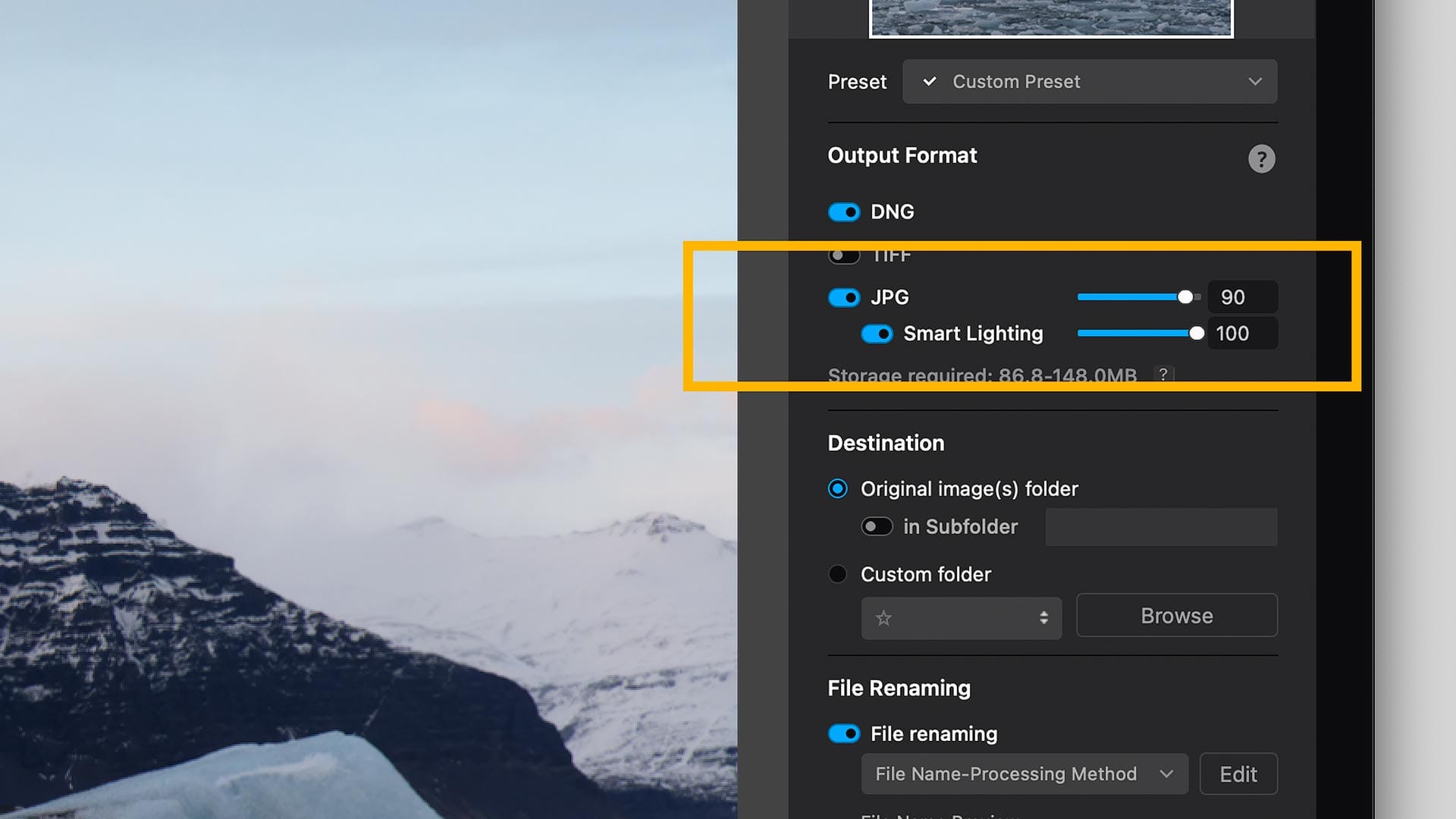
Final thoughts
Overall, it's hard to definitively state whether PureRAW 5 is worth buying because everyone has different images captured with different hardware. Some photographers could see a notable difference with their raw files, others not so much. The best way to find out whether PureRAW 5 is right for you is to download a free trial and kick the tires.
Is PureRAW 5 worth upgrading to for users of PureRAW 4 and earlier? If you batch process images and like the idea of presets, or have always wanted to selectively apply denoising and sharpening using local adjustments, then yes the latest version might be worth paying for. But if you're perfectly happy with the results you're getting from an earlier version, I don't see compelling enough reasons to upgrade at this time.



