Introducing Variance: Adobe's game-changing new color tool
What you can do with Adobe's fantastic new Variance color tool in Adobe Camera Raw and Lightroom
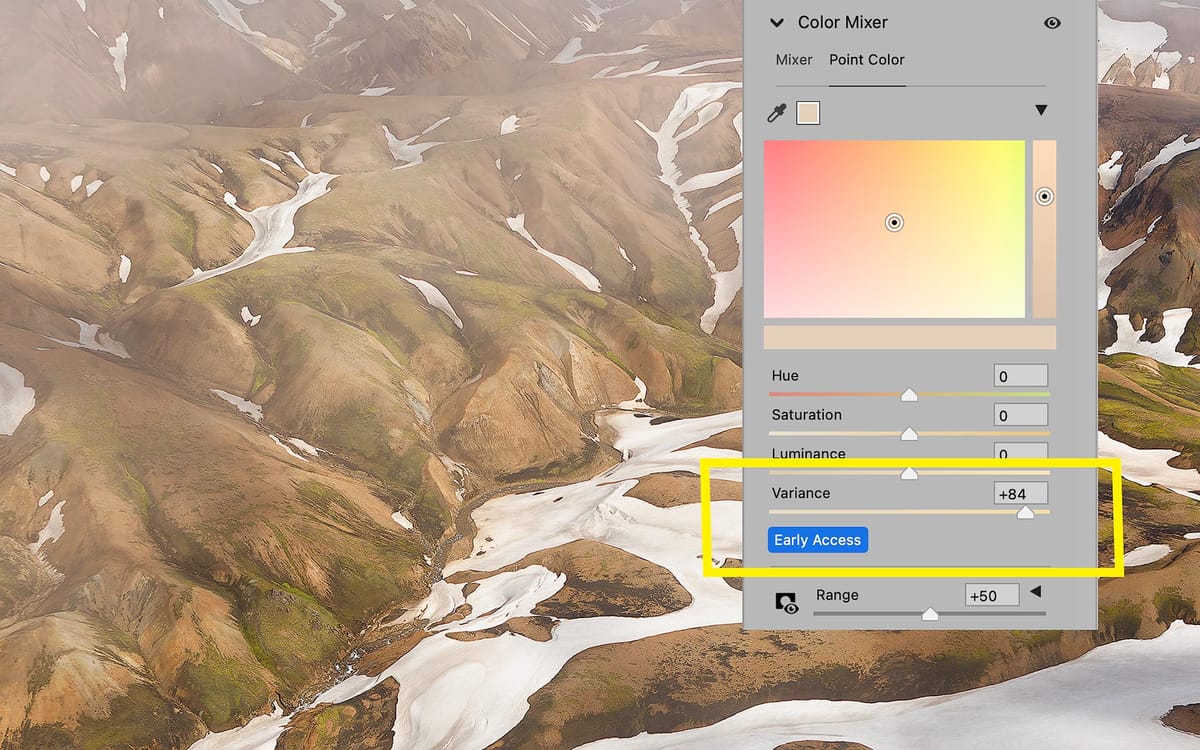
In the recent 17.4 update to Adobe Camera Raw (and the cloud-based version of Lightroom desktop & mobile), Adobe added new masking tools to help automatically remove people and reflections, a new "AI Edit Status" panel to better organize enhancements, and the usual round of new camera and lens profiles. All good stuff, but there's one new feature I'm especially excited about: Variance.
Variance is currently available as an “Early Access” feature, meaning it may change slightly before its official release. Adobe is expected to add it to Lightroom Classic once it’s finalized. For now, it’s only available in Camera Raw and the cloud-based version of Lightroom. But even in this early stage, it’s a useful and effective tool for color editing.
Variance is effectively a color contrast tool. Similar to how the Contrast slider controls the distance between light and dark tonal values, Variance controls the distance between a selected hue and its neighboring hues.
For example, in image below, I'm selecting the brownish-yellow color of the mountains using the Point Color tool in Color Mixer. Shifting the Variance of this color to the left creates negative variance, which lowers color contrast and smooths out the neighboring hues by pulling them closer to the target.
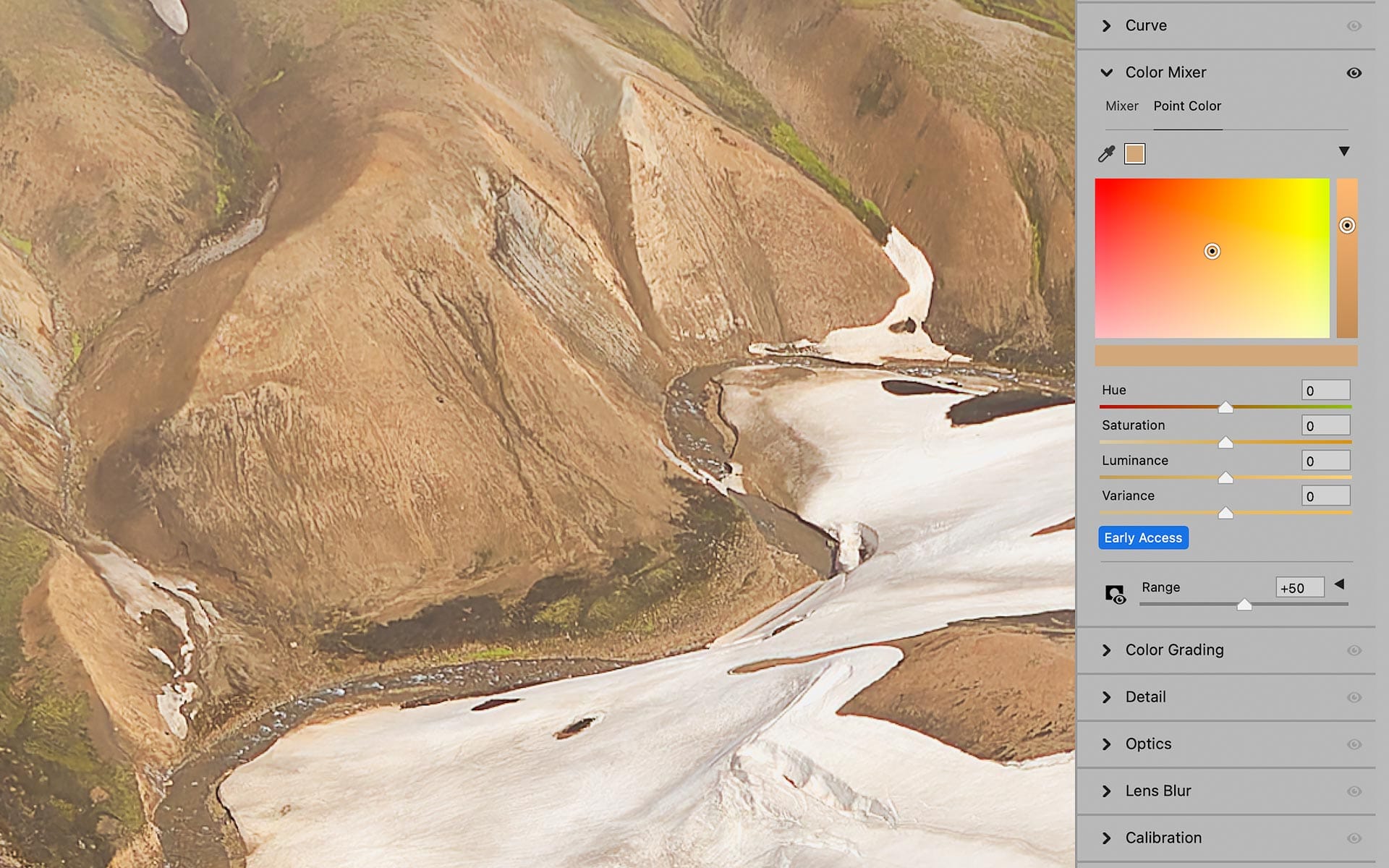
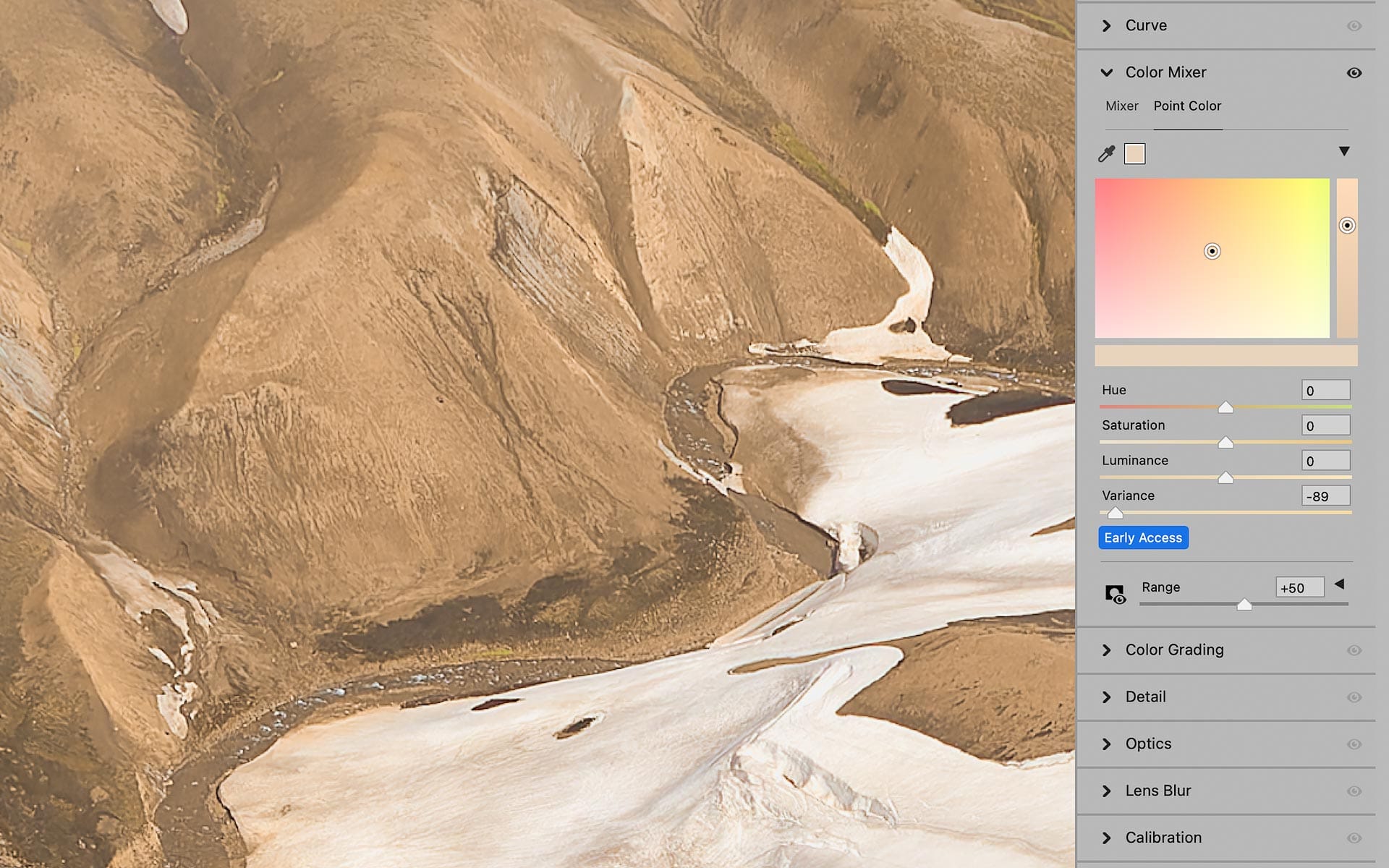
If I push Variance to the right, I am creating more color contrast. The neighboring hues to my target are now pushed further away; resulting in a broader, richer, more complex range of hues than before. Warm yellows are bending further towards orange, and greenish-yellows are bending further towards green.
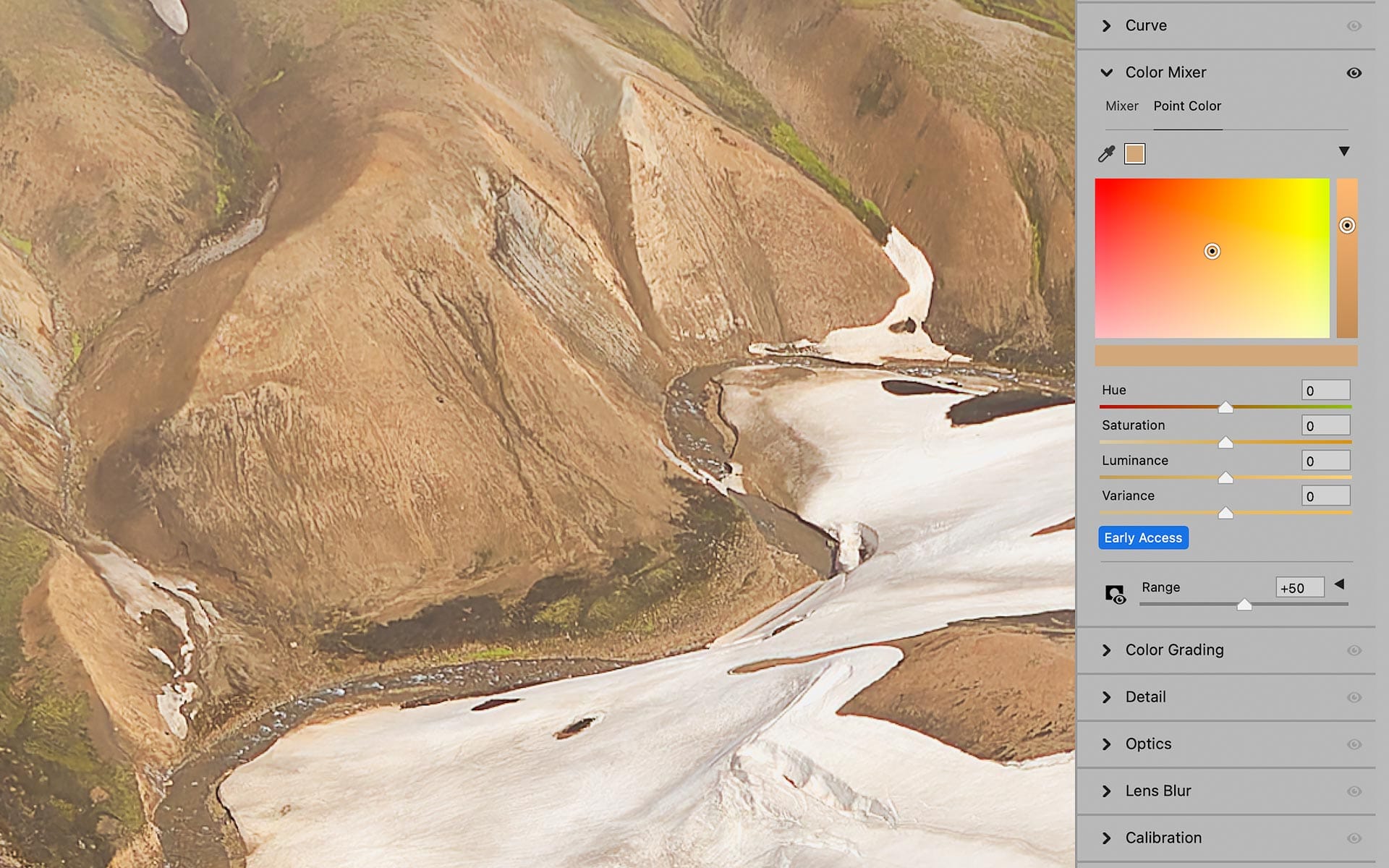
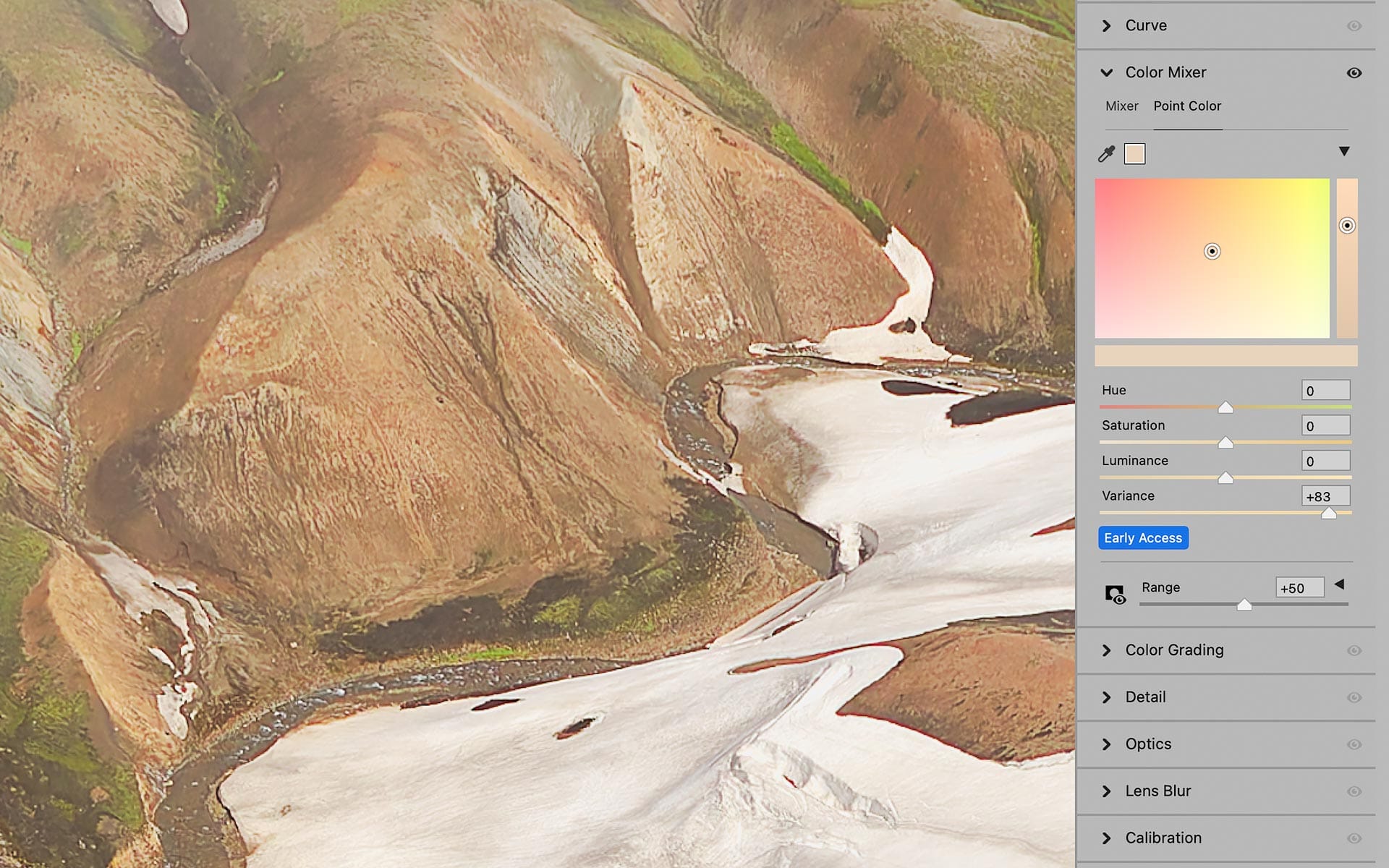
In practical terms, negative Variance helps when a color looks distracting due to a wide mix of hues. The more mixed the hues, the busier the image feels. Negative Variance tones down those colors, reduces their impact, and gives the image a cleaner, more simplified look.
Positive Variance creates energy, excitement, and visual richness. It expands the range of hues neighboring a target color. If editing an image where a specific color is the star of the show and needs to be noticed, positive Variance will help increase its presence in an image.
Overall, Variance helps automate a task which normally required photographers to think about color theory and adjust multiple HSL sliders to expand or collapse neighboring hues. With Variance, all it takes now is a simple eye dropper and slider.
If you primarily edit images in Photoshop, remember that Adobe Camera Raw can also be used as a filter with a rasterized layer, so Variance can be applied to more than raw files.
Check out my video demonstration of Variance below:



