Essential Lightroom plugin for focus stacked images
Taking a look at an essential, free plugin for Lightroom Classic for organizing focus stacked images
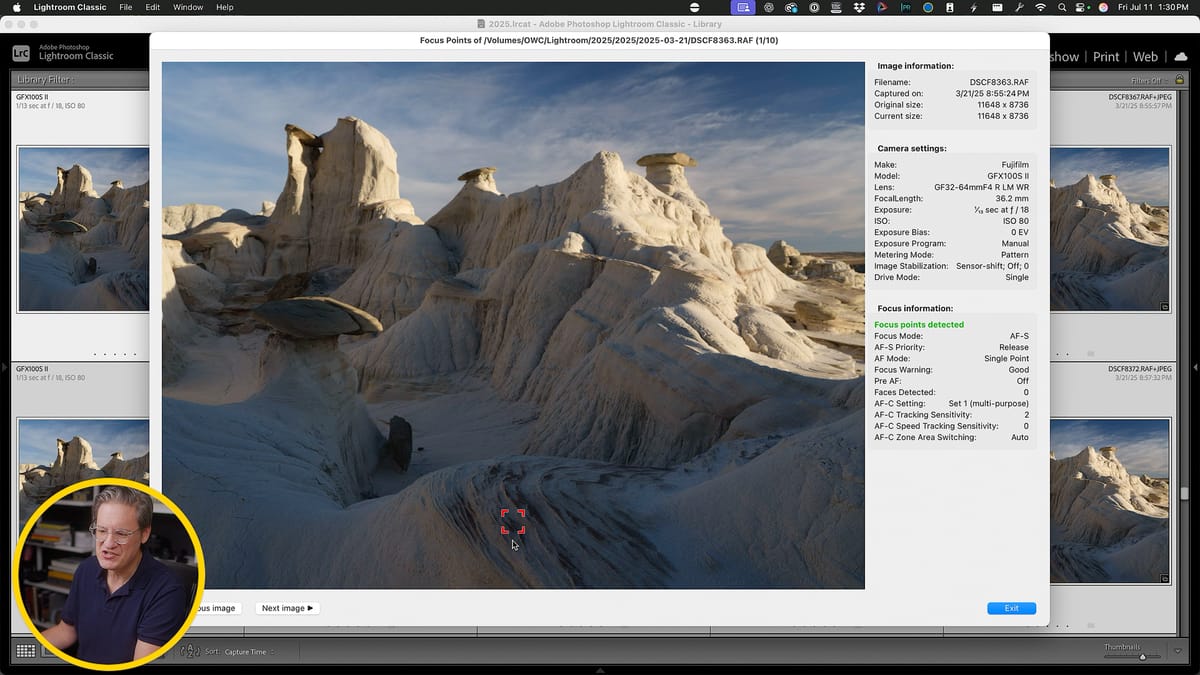
I don't use focus stacking frequently in my landscape photography, but occasionally I have an image where I want the immediate foreground to be just as sharp as the background. I want the viewer to see everything in crisp detail. Many modern digital cameras have modes for this, but I typically use the traditional approach by moving my focal point back 2-3 feet with each image, then stack and blend those raw files in Photoshop.
The most time-consuming part of focus stacked images, at least for me, is figuring out which imported images belong together. In other words, determining where my focus stack started and ended. If your Lightroom catalog looks anything like mine (example below), you probably have rows and rows of nearly identical images that desperately need stacking.

Enter Focus Points, a free plugin for Lightroom Classic that reads the embedded EXIF metadata in a digital image, then shows you the exact spot where an image was focused and captured (example below). You can open a single image or a sequence of images, step through each one, and quickly figure out which images belong together and should be stacked.
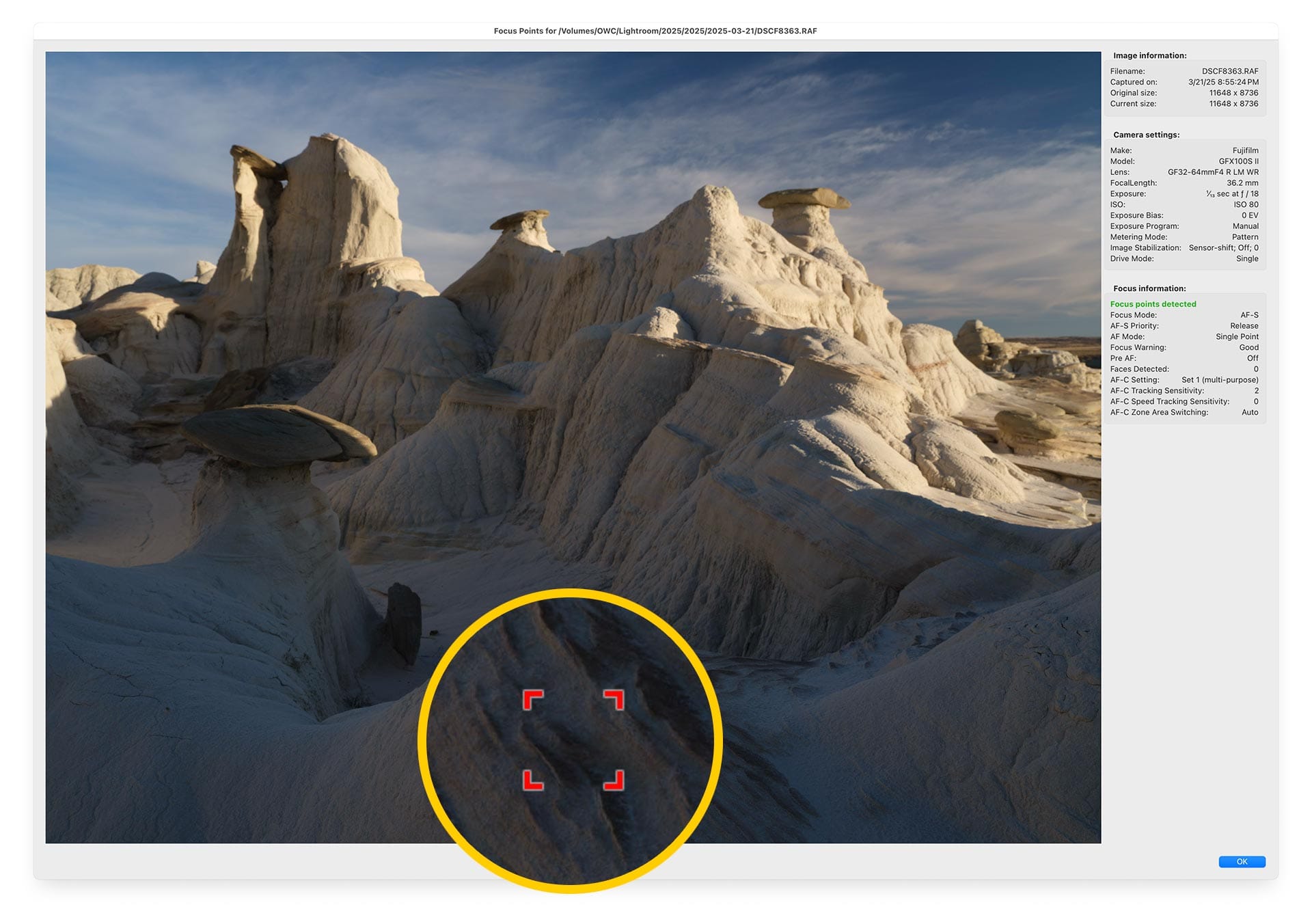
In addition to focal points, Focus Points can also show you where your camera detected a subject. This can be helpful in images like the following, where the camera clearly detected the face of my subject (yellow box on my daughter), but the image was focused elsewhere (red box at right). Depth of field wasn't a problem in this situation, but if you have images where focus was missed and you're not sure why, Focus Points can reveal what went wrong.

(Tip: Check out the video version of this article to learn how to apply custom labels to better identify stacks).
Another cool feature of this plugin is a metadata view (File > Plug-in extras > Show Metadata). This opens a window (example below) with all the raw EXIF data embedded in an image. Search fields are provided at the top to quickly jump to the property you're interested in.
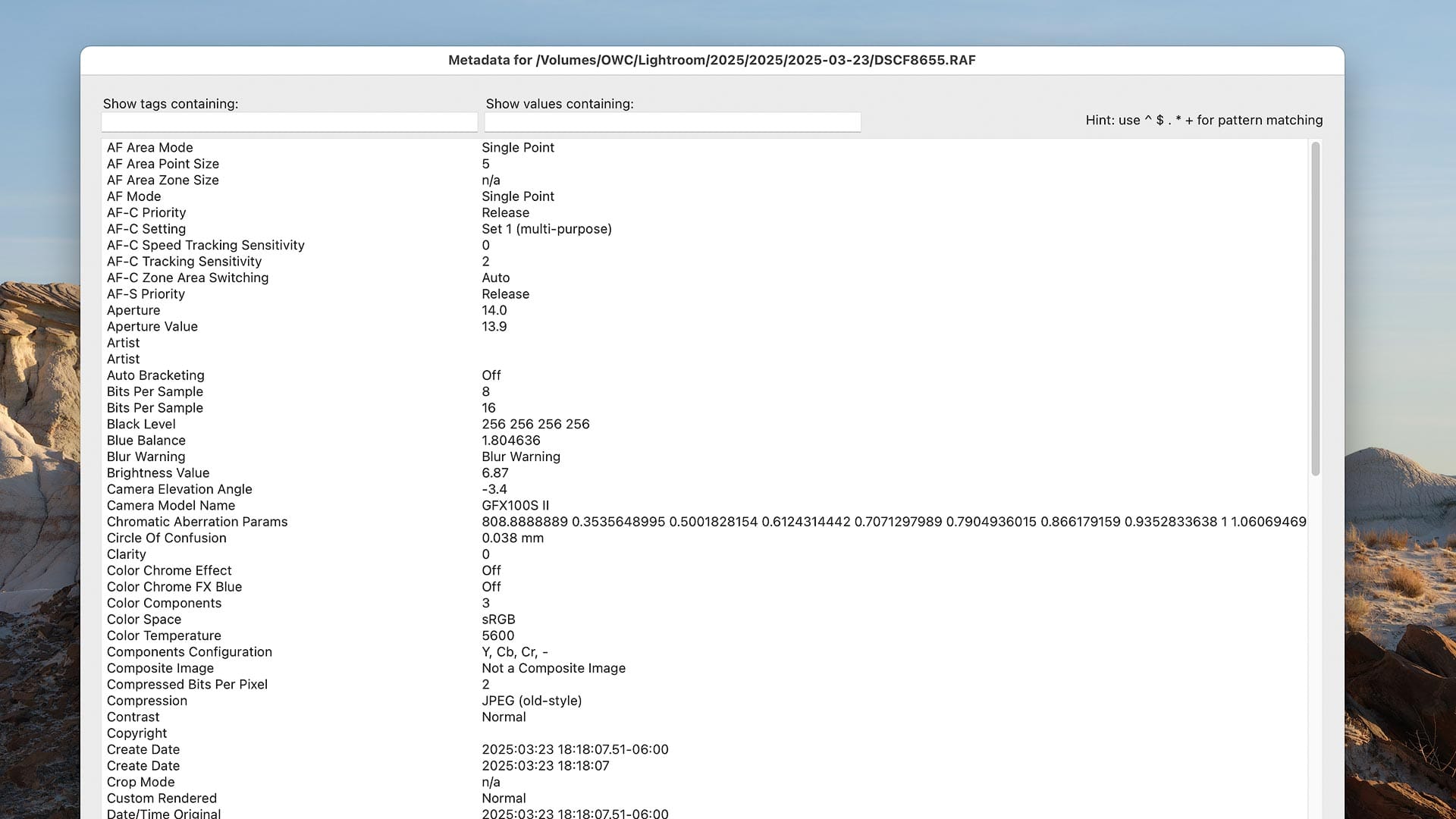
Focus Points supports EXIF data from most digital cameras manufactured by Canon, Nikon, Sony, Fuji, Olympus, Panasonic, Apple, and Pentax. JPGs and rasterized images work too, as long as they contain the original EXIF metadata saved in the file by your camera.
Best of all, Focus Points is free! Click the button below to jump over to GitHub, then download and install by following the plugin instructions.
Video version of this article:
Focus stack? You need this FREE plugin



