Spice up boring b-roll with the Moza Slypod Pro
Simple, effective tool for adding motion and depth to video, but is it worth the money?

The Moza Slypod Pro ($599) is a motorized monopod that does one thing: move a camera from point A to point B. The slider lifts a camera vertically, laterally, or at an angle when mounted to a tripod, boom pole, or just about anything else. The slider is constructed using carbon fiber, is lightweight (3.2 pounds or 51 ounces), and is powered using an internal, rechargeable battery (charged via USB-C). Movement is controlled using simple on-board buttons or via Bluetooth with a free mobile app for iOS and Android.
- Simple and quick to setup
- Recharges via USB-C
- Lightweight, easy to travel with
- Acceptably smooth action and motion
- Configurable speeds, easing and looping
- Many creative uses and applications
- Noisy! Not for use around live microphones.
- Mobile app could be better
- Difficult to get perfectly level
- Could be pricey for what it does
Mounting the Slypod Pro
Slypod Pro can stand on its own three legs when capturing vertical, jib-style shots, but for anything else the slider should be mounted to something stable and secure. For the latter, the Slypod Pro offers two plate mounts positioned towards the back and middle of the slider, each with two 1/4"-20 and two 3/8"-20 threads. The slider does not come with plates, so you'll need to use your own Arca plates, fluid video head plates, Manfrotto plates, etc.

When mounting to a tripod head, the head should be durable and strong enough to hold the slider upright and fully extended with a camera. I tested a fairly strong Benro G3 ball head (which can hold up to 35 pounds), and the while the slider did remain upright, it did strain the Benro ball head plate and cause the Slypod Pro to bend slightly downwards when fully extended.
I had better results using a Manfrotto MVH500AH fluid video head. Its longer plate and dual mounting threads felt more secure, and the slider did a better job of remaining level when fully extended.
Overall, I'd recommend using a quality fluid video head that strongly tightens and holds a decent amount of weight. If a single tripod head isn't sufficient, a second plate/head could be used with the second plate mount for additional stabilization and security.
Powering the Slypod Pro
The Moza Slypod Pro has a 14.4V lithium-ion internal battery with a 2600mAh capacity. When fully charged, the Slypod Pro can continuously run for 90 minutes before it will need to be recharged. Otherwise, when the slider is turned on and off as needed, the Slypod Pro can operate for much longer. There is no external power supply or continuous power input for the Slypod Pro.
The internal battery is one of the Slypod's best features, for the slider doesn't require additional batteries or use an awkward, proprietary power cable that must be plugged into a wall outlet. The slider's convenient USB-C interface means it can be recharged from a variety of power sources.
Moza claims a drained battery will fully recharge in four hours, which seems about right to me, but time will depend on what the Slypod is connected to and how much wattage is being provided.
Mounting a camera to the Slypod Pro
Similar to a standard monopod, the Slypod Pro has three aluminum foldable legs for standing upright and lifting cameras vertically. This allows for vertical shots (with the camera right side up or slung upside down close to the ground), similar in practice to a camera jib. Maximum vertical payload weight is 13.2 pounds or just under 6 kilos, which is more than enough for DSLR and mirrorless camera bodies with mounted lenses.

When sliding a camera horizontally, the Slypod Pro can carry up to 7.7 pounds or 3.5 kilos. This is nearly half the vertical maximum weight, but still within reason when mounting a DSLR or mirrorless camera body, lens, and a lightweight HDMI monitor as well.
Cameras may be mounted to the Slypod Pro using its micro pan and tilt fluid head. The head is strong enough for the average DSLR/mirrorless camera body and lens, and does a good job of keeping the camera level. I especially like the head's rotating Arca plate, for it adds more flexibility when positioning the camera than a standard fluid video head providing only a single axis of movement.

Main thing I don't like about the Slypod Pro fluid head is its Arca plate. It mounts using a 1/4"-20 screw with a single hex input (no handle for hand tightening), which means a hex wrench must always be used when mounting or tightening the plate on the bottom of a camera. Moza could easily improve the user experience of this by swapping the screw with one that can optionally be tightened by hand.
Operating the Slypod Pro
The Slypod Pro extends and collapses using three buttons on the slider itself, or with the "Moza Master" mobile app for iOS and Android. The integrated buttons are fine for basic linear movements, while its mobile app provides additional options including easing, speed, waypoints, looping, and more.
Fully extended, the Slypod Pro telescopes a camera 20.8 inches or 53 centimeters, which is an average travel distance for a slider. For me, it's a good length, for it doesn't feel too short like a 12 inch compact travel slider, nor does it feel too long and cumbersome to mount and manage.

Connecting the Slypod Pro to its mobile app via Bluetooth is simple and straightforward. The app has no trouble discovering and communicating with the slider, and reconnecting is simple as well. I'm especially glad to see that the mobile app maintains connection with the slider when switching apps (so I can quickly do something else while capturing video). Basic controls and operation are pretty straightforward, but the design and user experience of the mobile app can feel flakey at times.
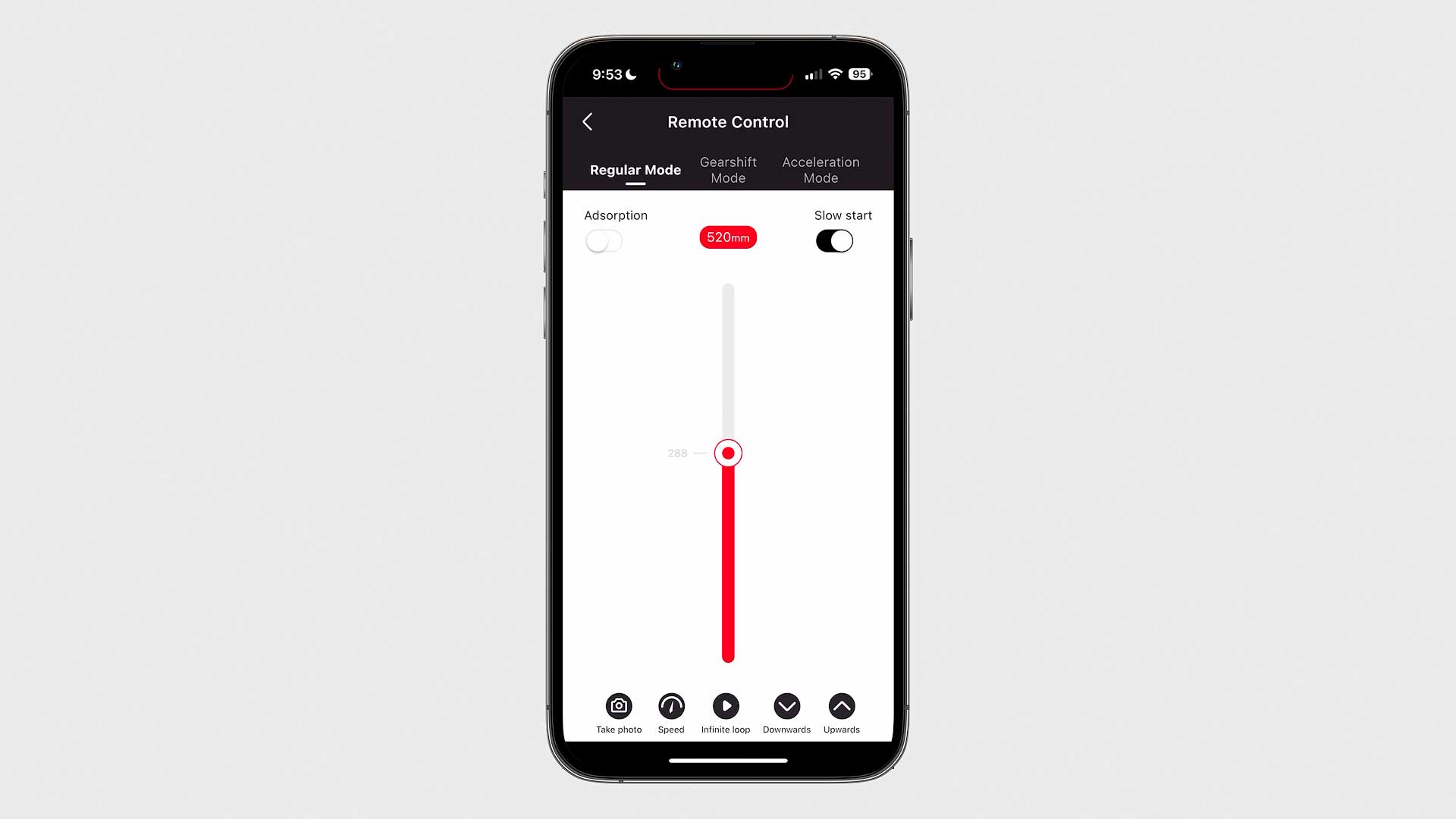
Sliding is performed by dragging a red circle in the middle of the screen up and down a track, or by long-pressing the "Downwards" and "Upwards" buttons at bottom right. Modes include "Regular", "Gearshift", and "Acceleration", which ease the slider in/out in different ways (constant speed, speed up/down, speed up to max speed, respectively). Speed is configurable between 1-100%, with 1 being so slow its movement is barely detectable.
The app also includes a "Creative Mode" for assigning multiple waypoints, plus timelapse controls. Note however that the Slypod Pro cannot connect to a camera and trigger its shutter (must buy the Moza AirCross 2 gimbal for that, which also adds fancier camera movements), so the slider's usefulness as a timelapse tool may be too limited for some users.
Using the Slypod Pro as a monopod
Can the Slypod Pro be used as a standard monopod? Yes, but also no. The slider does come with three (detachable) aluminum monopod legs, plus a center locking switch (pictured below) to move the stem and camera to a particular angle. This works in theory, but the stem cannot be raised and lowered manually. Everything is electronically motorized, so a camera can only be raised and lowered by pressing buttons at the bottom of the slider, or using the Moza mobile app.

Practically speaking, this means the slider (when used as a monopod) would be useless anytime its battery dies. For that reason alone, I would strictly use the Slypod Pro as a slider, not a standard monopod, though it could be used as one in a pinch.
Qualitative video results from the Slypod Pro
Footage captured using the Slypod Pro is smooth, but not perfectly smooth. This is true for most prosumer camera sliders (especially the manual ones, unless you have steady doctor's hands), so both vertical and horizontal video can include slight wobbles and jitters.
For me, the anomalies are only really noticeable when intentionally looking for them, and can be easily ironed out with a Warp Stabilizer effect in Premiere Pro or (even better) generating newly optimized video using Topaz Video AI, with minimal requisite cropping because the footage is already pretty stable.
Pros and cons of the Slypod Pro
From a practical perspective, the Moza Slypod Pro does one thing, and does it well. For videographers and content creators who want to elevate their b-roll footage with simple push in/out camera movements (especially those creating their own footage, like me) the Slypod Pro is a very helpful tool. I especially like how quick the slider is to setup and breakdown, and the variety of creative use cases it unlocks.
The main downside of the Slypod Pro is its motor noise. The motor is relatively quiet when moving slowly (eg, 20% or slower), but anything faster can be loud. This would be problematic when using the slider near live microphones, but for b-roll with music and/or voiceover, noise shouldn't matter. The Moza application does have a "Silent Mode", but all it appears to do is limit speed. This is one area where future versions of the Slypod could be improved.
Moza claims the Slypod Pro is weatherproof and safe for outdoor use, but since the slider cannot be taken apart and cleaned, I'm concerned about grit and sand getting inside the slider and causing problems. For that reason, I think I'll be keeping mine indoors.
Overall, the Slypod Pro does feel a little expensive for what it does ($599 at the time of this review in the United States), but could be just the thing some videographers are looking for. For me, the Slypod Pro adds just the right amount of motion and depth to otherwise static b-roll shots, and I found it to be quick and easy to set up and use. Definitely plan to continue using it more in the future.
If interested learning more about the Slypod Pro, and check its current price, click the button below.



